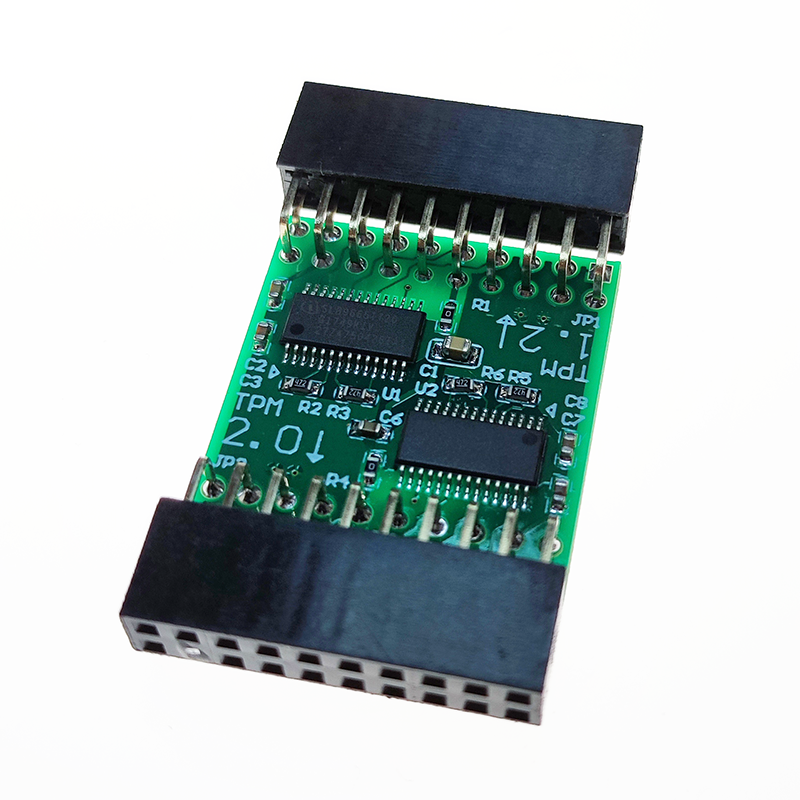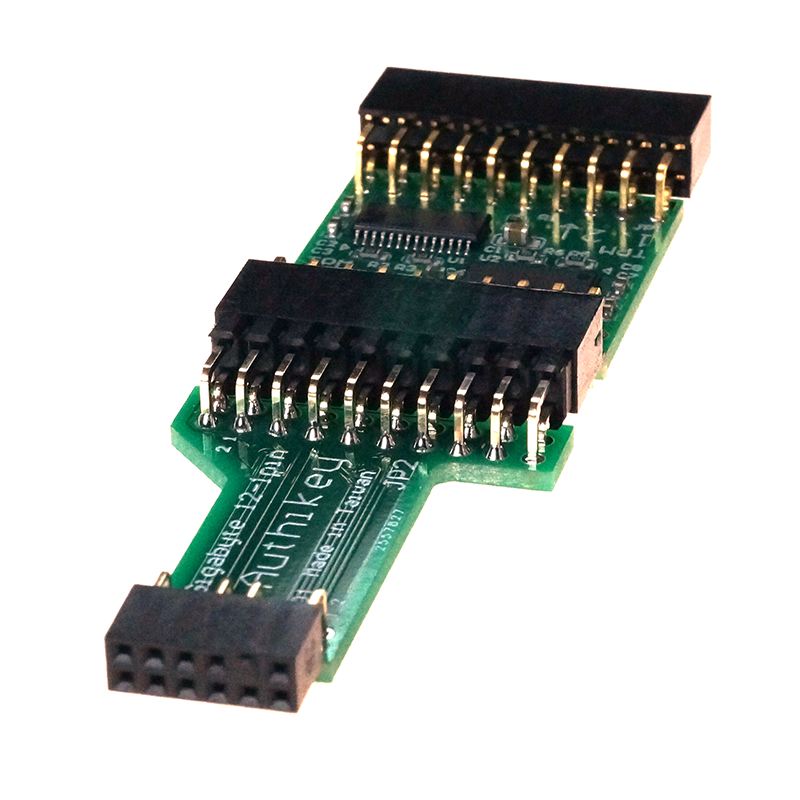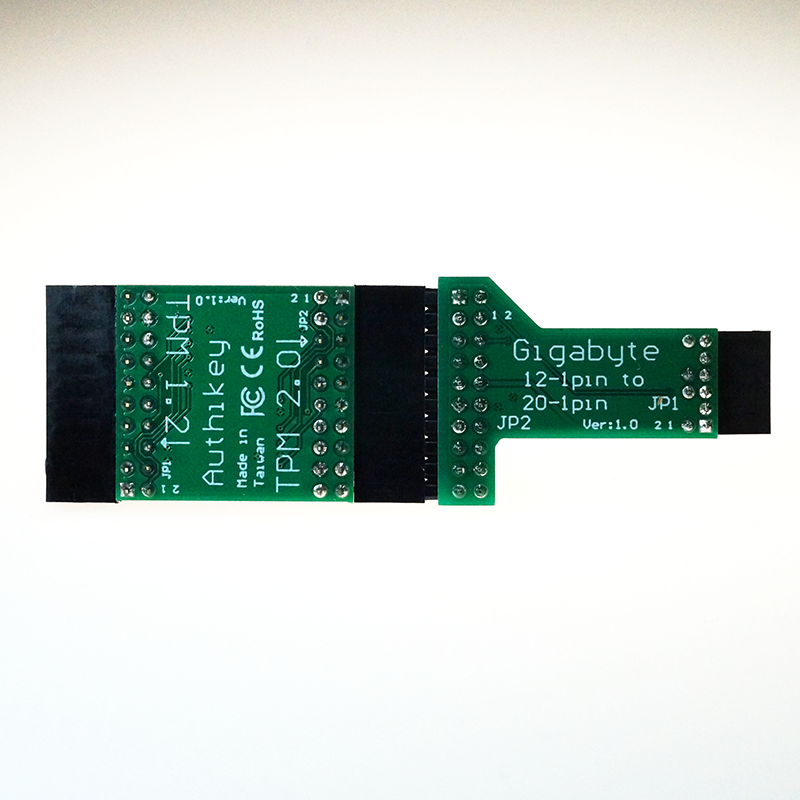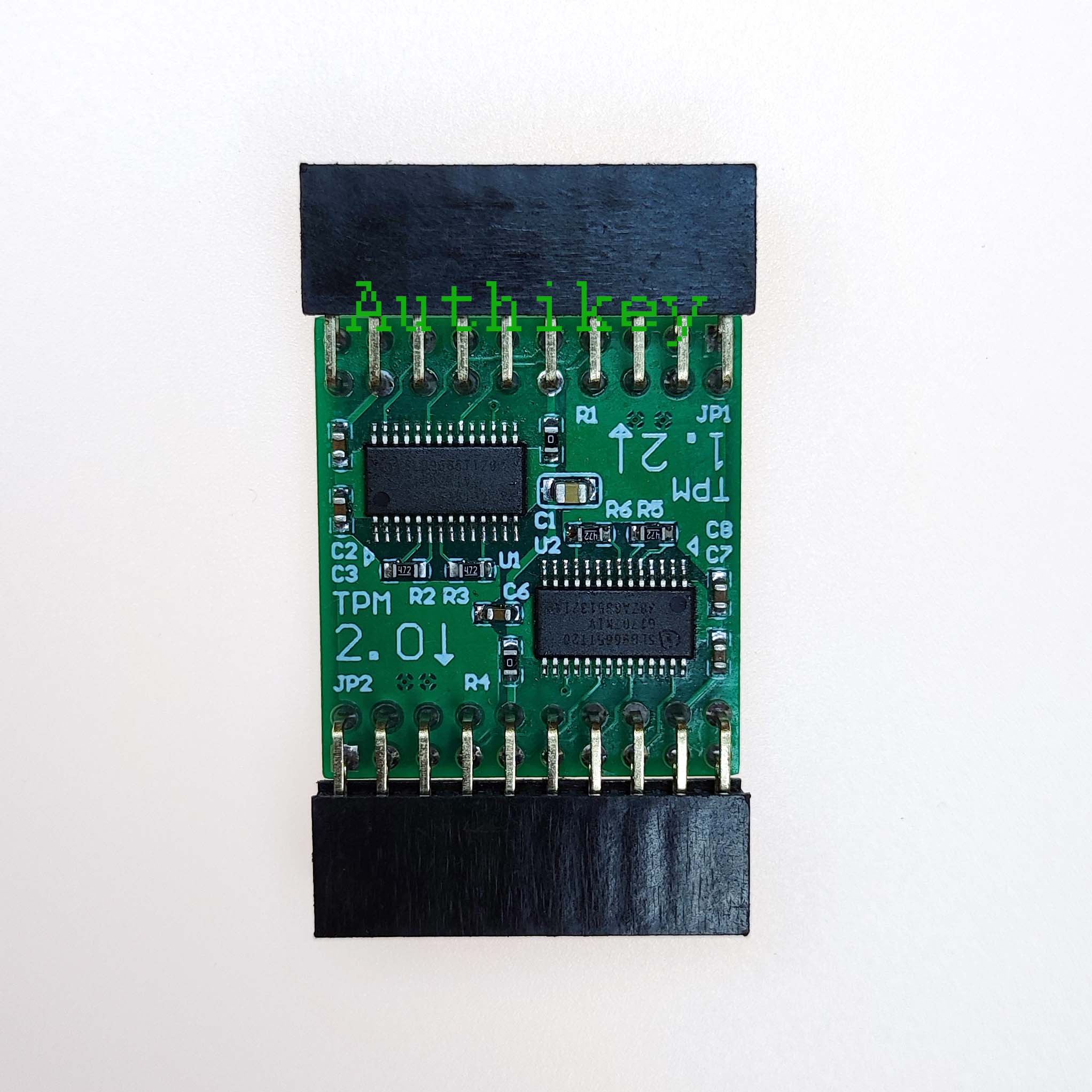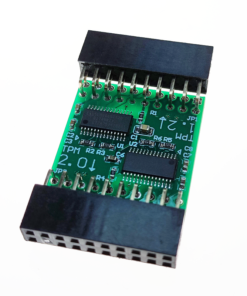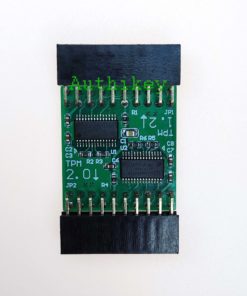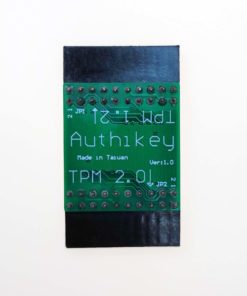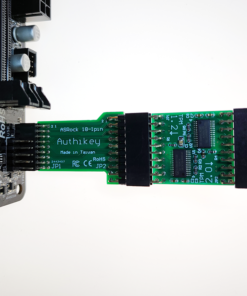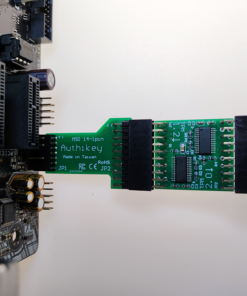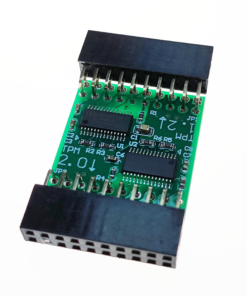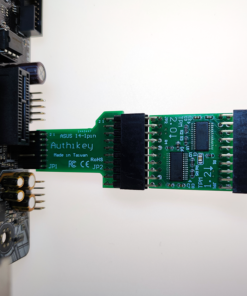Introducing Authikey’s 2in1 TPM 2.0 + 1.2 kit: The Easy Way to Upgrade Your Old Computer
Fed up with the endless search for the ideal TPM for your computer? Choose Authikey’s 2-in-1 TPM kit! Whether you’re looking to outfit an older computer with TPM capabilities or boost stability for a system with an AMD CPU when TPM is active, our kit has you covered. Its 2-in-1 design, paired with an adapter board, simplifies your quest for the perfect TPM solution.
At the heart of our TPM kit are two state-of-the-art German Infineon SLB9665 encryption and decryption chips, all running the most recent firmware. It features:
Upgrade with Ease
- Retrofit older systems seamlessly
- Ready for Microsoft genuine Windows 11
- Boost stability for AMD CPU computers
Effortless Selection
- 2-in-1 design with adapter board
- No more exhaustive TPM research
Universal Compatibility
- UEFI Motherboards with TPM header from 2013 to 2018
- TPM 1.2 or TPM 2.0? No worries!
- Suitable for Intel 7, 8, 9, 100, 200, and 300 series
- Also supports AMD AM4+ series
2-in-1 TPM Gigabyte Kit
The 2-in-1 TPM Gigabyte Kit has been designed to provide both TPM 2.0 and TPM 1.2 functionalities, ensuring compatibility with a wide range of Gigabyte motherboards released between 2013 and 2018.
Key Features:
- Dual TPM Support: Comes with both TPM 2.0 (Firmware Version: 5.63.3353.0) and TPM 1.2 (Firmware Version: 4.43.259.0).
- Chipsets: Two Infineon SLB9665 encryption and decryption ICs for robust security.
- LPC Bus Integration: Designed for motherboards using the LPC bus (not SPI bus).
- Adapter Included: Gigabyte 12-1 pin TPM connector adapter board for easy conversion and connection.
- Windows Security Compliant: Passes the Windows Security Processor inspection.
- Rigorous Quality Assurance: Every module undergoes thorough testing to guarantee 100% functionality.
Compatibility:
If your Gigabyte motherboard falls between the years 2013-2018 and has either a 20-1pin or 12-1pin TPM header, this kit is ideal. Compatibility extends to select models from ASUS, Supermicro, Foxconn, Acer, and Fujitsu with a 20-1pin TPM header.
Supported Intel Chipsets:
- 20-1pin TPM Header: X99, X79, C606, Z97, H97, Z87, H87, B85, Z77, H77, B75, Q270, B250, Z270, H270, Z170, H170, H110, X170, X150, Q170, B150
- 12-1pin TPM Header: Z390, H370, B365, B360, Z370, H310, Q370, X299, C621, C246
Supported AMD Chipsets:
- 20-1pin TPM Header: AM4+(300, 400)
- 12-1pin TPM Header: AM4+ 500
Note: Before making a purchase, please confirm your motherboard’s TPM header type.
How to install:
- Insert the TPM into the TPM header on your motherboard.
- If your motherboard has a 12-1pin TPM header, use the included adapter board to connect the TPM to the motherboard.
- Enable TPM in the BIOS.
- Disable the CSM function (or enable UEFI only mode) in the BIOS
- Install your operating system.
Backstory:
Gigabyte has declared that all their Intel 9 series motherboards are TPM 2.0 compatible. If your 9 series motherboard doesn’t support TPM 2.0, please reach out to Gigabyte customer service. They’ll provide an updated version of the BIOS. While this might take some time, previous applicants have confirmed receiving the new BIOS update.
Additionally, this kit is optimized for motherboards manufactured between 2013 and 2018. The constraint arises because TPM transitioned from LPC Bus to SPI Bus post-2018, and motherboards manufactured before 2013 may not align with the latest Infineon firmware updates due to the absence of a UEFI BIOS.
AMD Users: For motherboards preceding the 2016 AM4 release, TPM 2.0 support is ambiguous. Post-AM4 release, motherboards with built-in fTPM can activate TPM 2.0 when the fTPM function is enabled in the BIOS. In certain cases, enabling the fTPM function may result in system stuttering or short pauses. If such issues arise and a TPM header is present on the motherboard, the addition of this TPM module effectively resolves the problem.
Additional information: Installing and Booting Windows 11 on an Unsupported Computer: A Step-by-Step Guide
Windows 11, Microsoft’s most recent OS, introduced tighter hardware compatibility requirements, leaving some users with the message, “This computer cannot run Windows 11.” If you’ve encountered this, you’re not alone, and there’s a potential solution.
Why the Limitation?
Post the 2021 release of Windows 11, Microsoft narrowed down its hardware compatibility to CPUs launched after 2018. This mirrors what happened with Windows 10 — a restricted scope of officially supported hardware. The intention? Limiting the range of hardware Microsoft needs to test, subsequently easing the burden on their customer service. However, while not officially endorsed, many pre-2018 computers can run Windows 11, given they meet certain requirements.
Your Old Computer’s Checklist for Windows 11:
- Your computer should allow you to disable Compatibility Support Module (CSM) or enable UEFI only mode in the BIOS settings.
- TPM (Trusted Platform Module) functionality should be available, whether it is TPM 2.0 or TPM 1.2.
- You should be prepared to clear the hard drive or install a new SSD and perform a fresh Windows 11 installation.
- Ensure that your BIOS is updated to the latest version.
Installation Guide:
For a smooth installation:
- Download the Media Creation Tool directly from Microsoft’s official website.
- Use it to create a bootable flash drive suitable for Windows 11.
- During the installation, wipe the original computer’s hard drive to make way for the new Windows 11 system.
It’s worth noting that installing Windows 11 on an older computer is easier than you might think. You don’t need to bypass the normal installation process. By following these steps, you can use genuine Windows 11 with peace of mind, enjoy regular updates, and ensure the secure operation of your computer.
Quick Tip: When installing Windows 11, remember to disable the CSM function or enable UEFI only mode within your motherboard’s BIOS for a seamless installation experience.
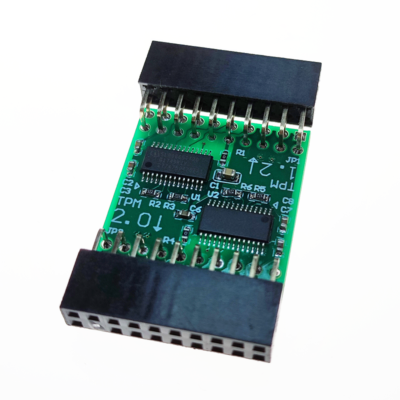
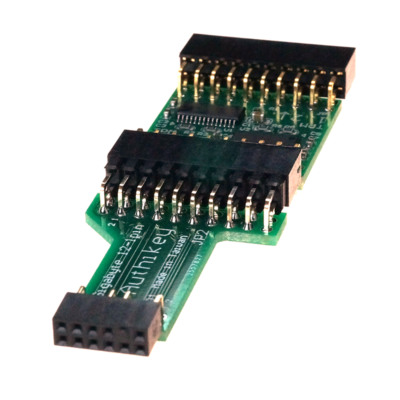
| Weight | 2 oz |
|---|---|
| Dimensions | 4 × 1.5 × 0.5 in |